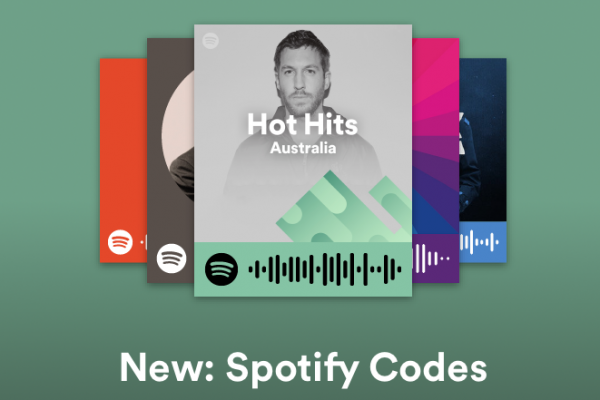
Spotify rolls out a cool feature that makes it easier for you to get fans listening to your music on the streaming platform.
What is a Spotify Code?
A Spotify Code is a code that is unique to Spotify's music streaming platform. It works in a similar way to a QR code, but looks completely different. Each track, artist, album and playlist can have its own Spotify Code, so there are no limits to what you can share.
How do I use Spotify Codes?
Once you've accessed the code for the content you want to share, click the code to make it bigger. If you're with the person you want to share the content with, they can scan the code directly from their Spotify app. Alternatively, you can save the image to your photos, so you can send it to someone else for them to open up within the Spotify app.
To scan a code, Spotify has implemented a new camera button within the search menu. Next to the regular search bar you'll now see a camera icon. Click this, accept the permissions for Spotify to access your camera, and you'll be able to scan the artwork from someone else's device.
If you've been sent an image, you can press "select from photos". Find the image in your library, open it, press "choose" and Spotify will whisk you away to whatever it is has been shared with you.
Spotify Codes don't just have to come from someone else though. Artists, record labels and brands can print Codes on to promotional advertising boards and posters and you can scan them in exactly the same way.
If you've made good music but it's not on Spotify, you can learn how to upload music to Spotify here.
MusicDigi is the smart, easy way to get your music on the world’s biggest platforms like Spotify, Apple Music, Tidal, and more.